A platform built for Enterprises
input your shipper loads
Add your shippers to the platform and create loads on their behalf. You input items like weight, destination, and type of cargo so that you can pair them with the right carriers of your choice.
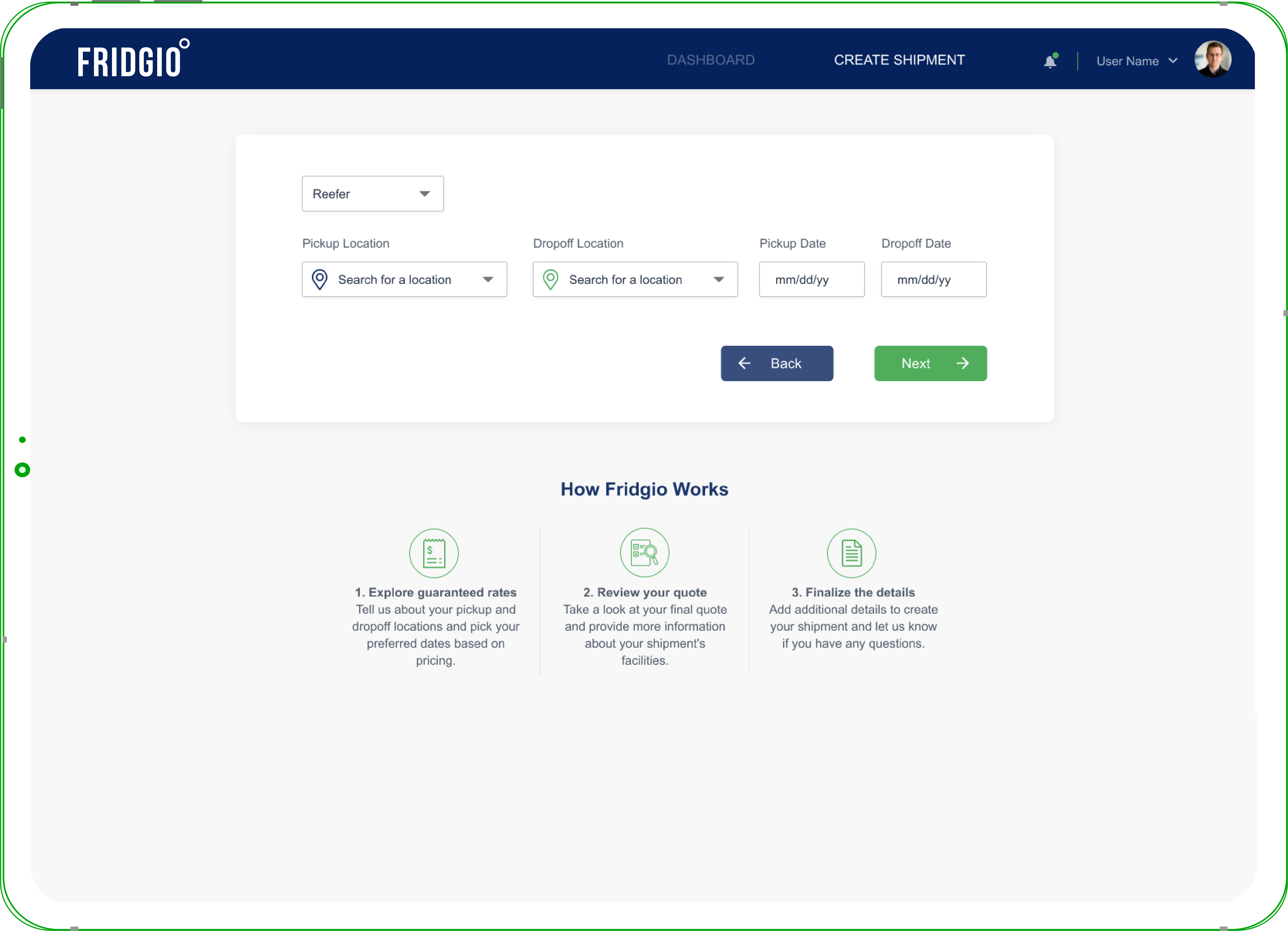
Assign to your carriers
Add your own carriers to the platform and assign loads of your shippers to your own carriers. Once you’ve completed your assigning, Fridgio will notify all and track the shipment till load is delivered and beyond.
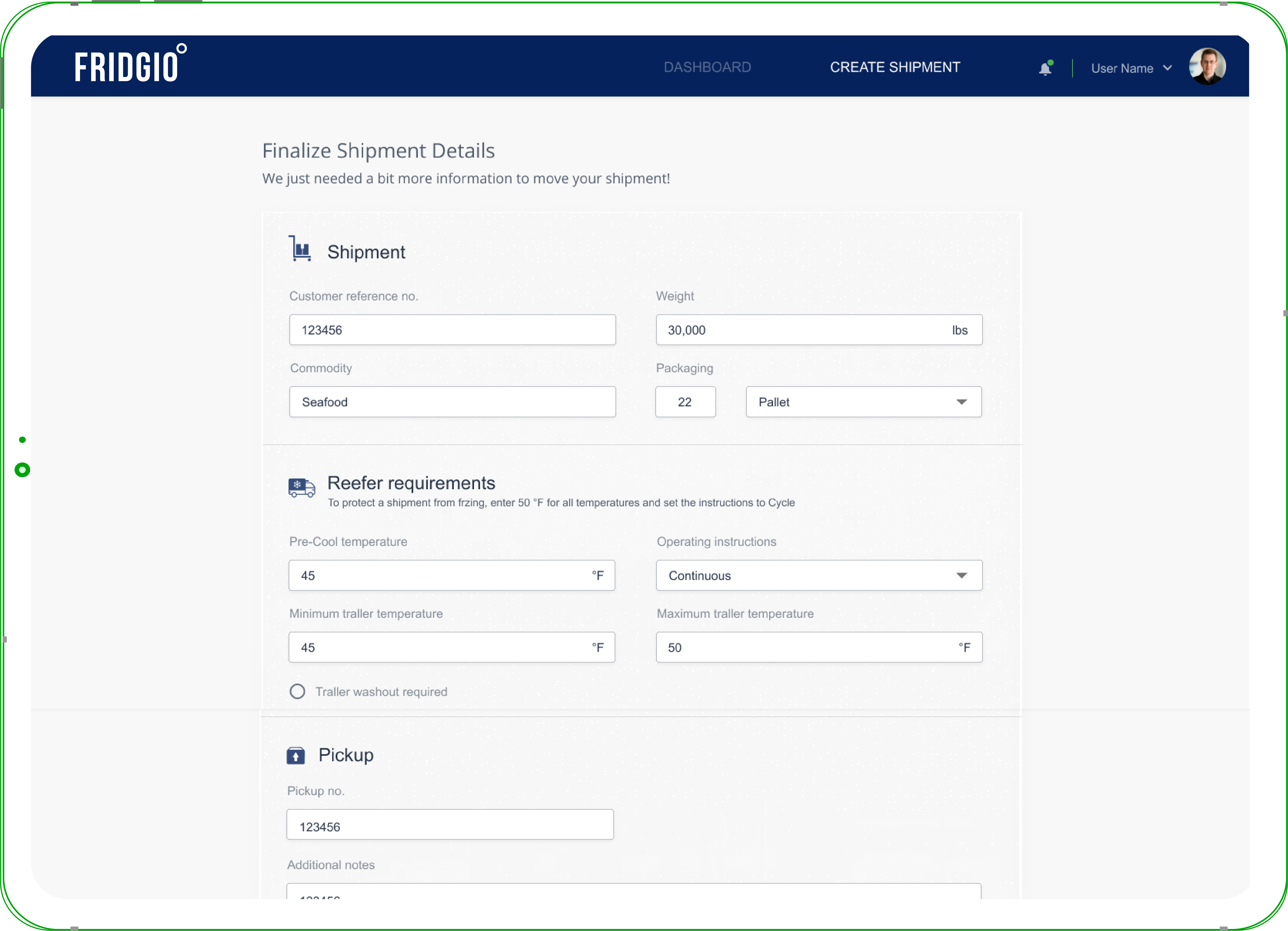
Relax & Track
Once the refrigerated truck arrives, you load your goods onto it, review the instructions, and set your goods on their way. You can monitor your load throughout transit from your application dashboard for peace of mind.
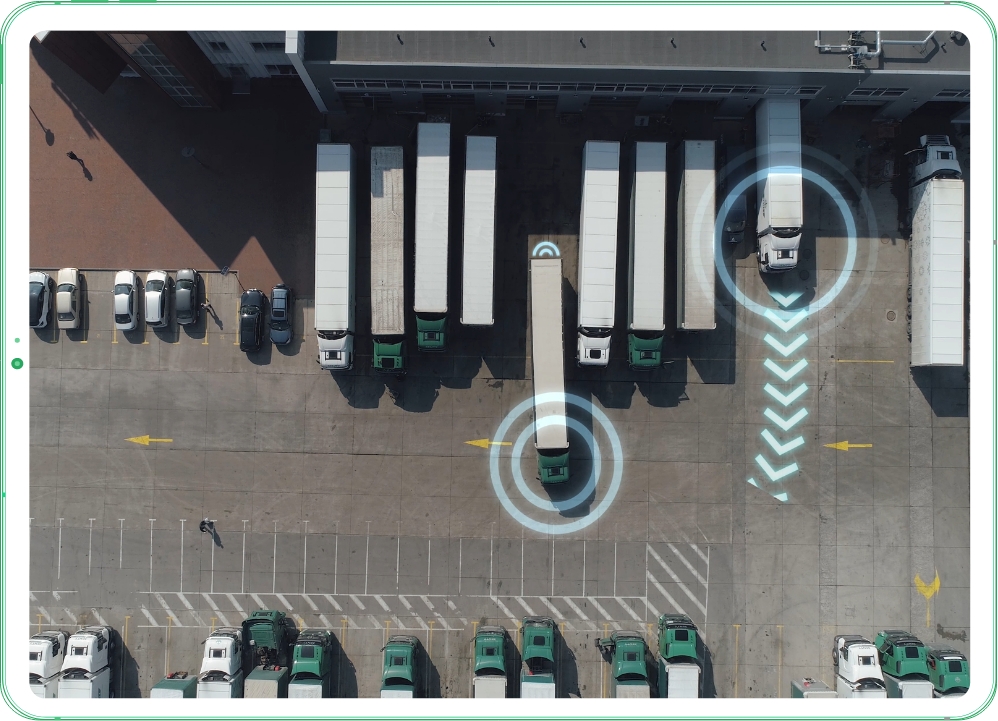
FAQs
Yes, you can add your agents to your account. We designed our platform to help you whether you want to do it your self or manage with collaboration.
Certainly. Invoices are available through your portal. You may generate invoices to collect payment from shippers and directly pay to carriers after retaining your commission.
We do complete a standard background check on our carriers. For carriers you add, it is optional.





